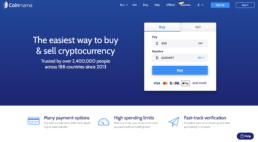How to buy Litecoin with Coinmama?
Use our Coinmama how-to-guide to walk you through all the steps to purchase Litecoin
If you do not have a Coinmama account you will need to set one up first. Don't worry, we have a how-to-guide for that too! If you have an account, continue to step 1.
Step 1
Log into your Coinmama account.
Coinmama does not store your cryptocurrency.
You will need to have a wallet that your coins will be sent to after purchasing.
Learn more about Coinmama
How to sign up to Coinmama
How to?
Sign up to our newsletter
What is cryptocurrency?
Where to buy cryptocurrency?
How to buy cryptocurrency?
Manage cryptocurrency
Disclaimer
Our publications do not offer investment advice and nothing in them should be construed as investment advice. Our publications provide information and education for investors who can make their investment decisions without advice. The information contained in our publications is not, and should not be read as, an offer or recommendation to buy or sell or a solicitation of an offer or recommendation to buy or sell any cryptocurrency. Prices of cryptocurrency may go down as well as up and you may not get back the original amount invested. You should not buy cryptocurrency with money you cannot afford to lose. To see our full disclaimer click here.